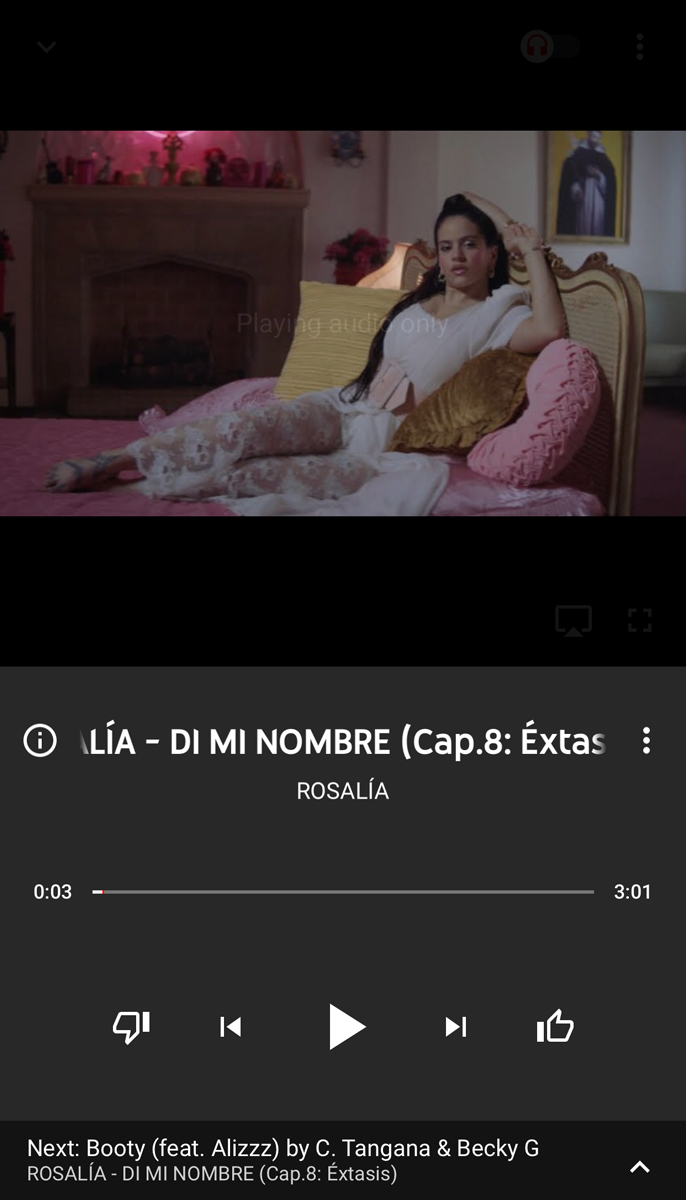As I had mentioned in a previous post, humans are creatures of habit. Being that I feel invested in my premium Spotify account due to the the fact that I have the comfort of navigating a user interface I’m familiar with, I figured I’d step out of my comfort zone and give YouTube’s paid music streaming service a try. I was also going into the experience pretty curious about the music recommendations from the streaming service. Being that the Google-owned platform has their own proprietary recommendation algorithm and understanding its potential for new music discovery for consumers, my curiosity was getting the best of me.
The on-boarding was fairly fluid. Upon staling the app, I was asking to log in using my existing YouTube account information. Resourceful on behalf of the YouTube Music app since this applies already established consumption behaviors from your existing YouTube account. The app also had me to select artists that I liked, further collecting more data on my listening preference. After setting up, the app presented the main screen (mind you, I usually stream when I’m at the gym, hence the slew of rap artists and hip-hop recommendations). Two things struck me on the main page: the endless personalized “Your Mixtape” playlist and the simplistic approach to the total number of tabs shown at the bottom of the screen. The bottom bar is extremely similar to Spotify’s latest app redesign for users in their paid premium tier, which rolled out the redesign after I started my YouTube Music trial run. The main difference is that while YouTube Music has a Hotlist button, Spotify has a Search button in the same middle positioning. YouTube has a search button in the upper right corner of the screen.
The hotlist shows a selection of new and trending videos. What I found really convenient was the option of selecting whether you wanted to play the video or just the audio version of the track. Being that I primarily stream music in the gym, I’ve been finding the Spotify vertical videos a bit of a nuisance. It’s great content, I don’t necessarily want to sift through videos to find the right track for the moment.
When it came to the Search function, one thing I found limiting was the lack of searching through a voice query. Knowing how much voice interfaces are going to play a pivotal role in the years to come, I was pretty surprised to not find this option available. Other than that, the Search function was easier to navigate than Spotify’s. In similar fashion to Spotify, you scroll down the screen to see the results, whether it was a song you were looking for, an album, a music video, or a playlist featuring the artist of interest. However, what I found convenient were the buttons underneath the search text box, in order to jump to the section of interest, instead of having to endlessly scroll down the search results.
The last thing found a little annoying with YouTube Music was the lack of an option to add a track to the queue. One could drag and drop a track to position the song to be played next, but that a lot of dragging and dropping if you want to customize an existing playlist.
Now this might be subjective (in fact, I know it is) with a hint of confirmation bias, but I thought the suggested tracks from YouTube Music streaming service was much more in line with my personal taste, was fitting to the playlist being listened to, and most importantly consistently included new artists in the mix. While Spotify hits the first two of the three points above, it’s not very successful in introducing me to new artists (at least in my experience). Due to all of the music consumption data YouTube/Google’s been collecting from me for years, in addition to the slew of artist- and user-generated content they have on their platform, they might have the leg up on new artist discovery for consumers.